Poker room reviews
PartyPoker Download and Installation Instructions

What awaits a player who decides to download Party Poker to his personal computer? The room has been providing poker services for real money for more than a year. During this time, she not only was able to significantly advance, but also to build an attractive image and reputation. Hundreds of new players join the Party Poker gameplay every day, and you can easily become one of them. All you need for this is to download the poker room client and install it on your computer.
How to download a client?
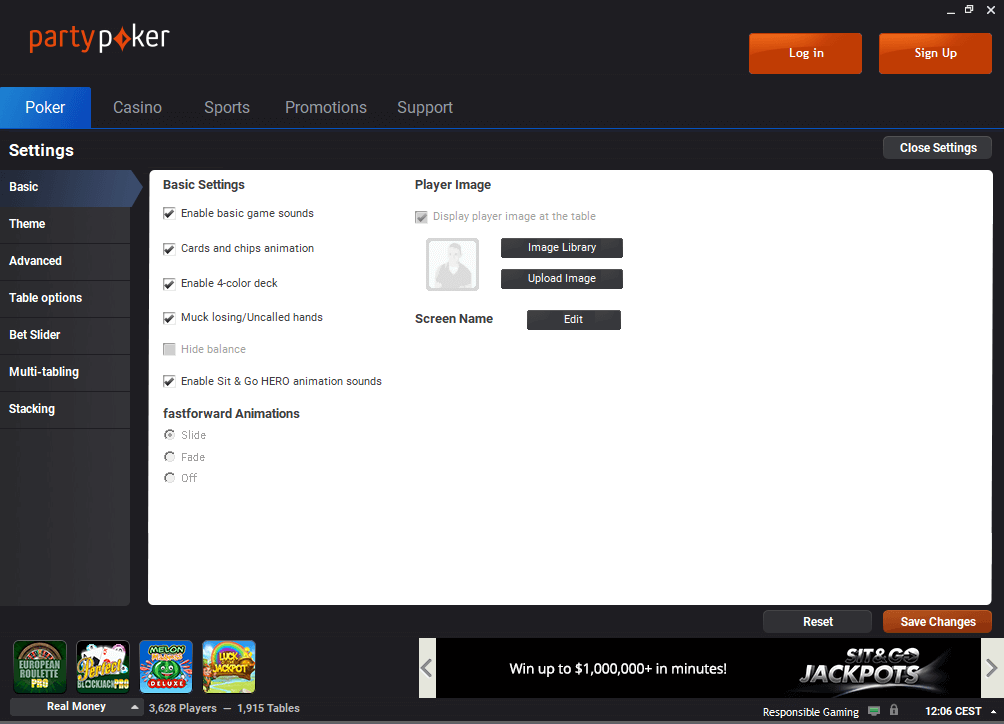
The software of most poker rooms is arranged in a similar way, and clients for PCs have to download in approximately the same way. To download Party Poker and enjoy playing for real money, you do not need to reinvent the wheel or crank complicated schemes, just follow the steps from our instructions in sequence.
- Go to the official PartyPoker website. If the resource is blocked by the provider, use a mirror or access via VPN.
- Click on the “Free Download” button and save the installation file in one of the folders of your computer.
- After the download is complete, you can run the installer and install the Party Poker client for playing for real money.
Install PartyPoker

If you have successfully managed to download the client, installing Party Poker on your computer will not take you much time. To successfully complete the process, you will need a little sleight of hand and a stable Internet connection, since the data will be downloaded from there. Just follow each of the steps described by us and start playing for real money.
- Run the downloaded file. Agree to make changes to the computer if the operating system issues a request. Do not worry about computer security: the downloaded software from the PartyPoker official website does not contain malware and is ready to use.
- Now it’s time to choose the language of the application. If you intend to use statistics through one of the popular poker trackers, only English is suitable for you. If this condition is not necessary for you, feel free to choose the Russian language and enjoy high-quality localization.
- Select the folder where the PartyPoker client will be installed. It is best to leave the default settings and not make any corrections of your own. This approach guarantees the functionality of the software and the functioning of all available settings. If you decide to change the installation location, just click on the “View” button and select the appropriate drive and folder.
- The last thing you need to do is to study the user agreement and put a symbolic checkmark, which will indicate your agreement with its text.
- Wait for the PartyPoker installation to complete, launch the application and start playing for real money.
To participate in the game on Party Poker you will need to create an account. This can be done both on the official website and in the poker room client.
Be careful not to create multiple accounts at once, this can lead to blocking and confiscation of funds. If you have any questions or difficulties, feel free to contact support. Its employees work specifically to help you download Party Poker and successfully resolve any actual problem.



