Poker room reviews
How to start a game at a Poker Match: loading a client, room advantages in 2020

To play PokerMatch, you only need to spend a few minutes. You can even start the game for money without a deposit if you use promotions or free tournaments. In this article we will tell you what needs to be done to successfully start the game on the platform.
Poker Match is a Ukrainian room that has been operating for a little over 3 years. It used to be called Pari Match, but after a change of leadership the interface was changed, new promotions, and ways of making transactions were introduced. The room has become many times better and today is one of the ten most popular platforms in the world.
How to download a client
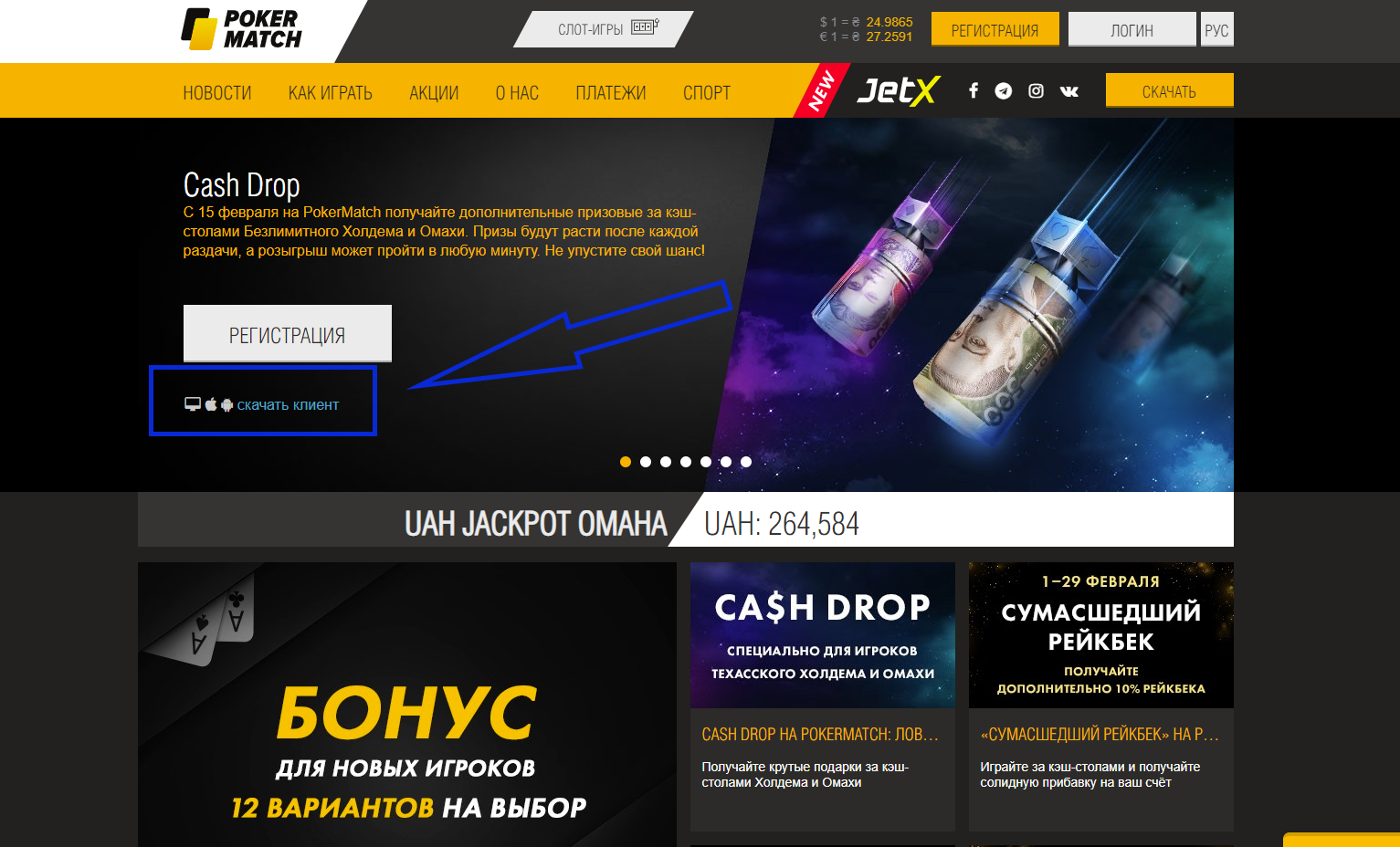
To start the game you will need to download the poker room client. This can be done on the official page of the room. When playing from Russia, this site will be closed – online poker is banned in the country and popular resources for the game are blocked. You can use the mirror to access the clone of the Poker Match (you can also download the client there).
In the room you can download:
- Application for Windows and Mac. You can download it by clicking on the “Download” button on the main page. In the window that opens, click the same button again to start downloading the application (the site itself will determine which software is suitable for your computer;
- Application for Android. You can also download PokerMatch software to your Android phone or tablet. In the same “Download” menu, click “Download Android”. You will need to confirm that you agree to download the file from this source (the system may consider it unsafe).
For other systems, access to the lobby through the browser version is available.
To install software, you will need:
- Open the downloaded file on your phone, tablet or computer;
- Next, select the folder into which the application will be unpacked – you will need about 50 megabytes of free space (+ a little space for possible updates);
- Click “Install” and wait a few minutes – after that you can start the software on the device and start the game.
How to start the game through the site
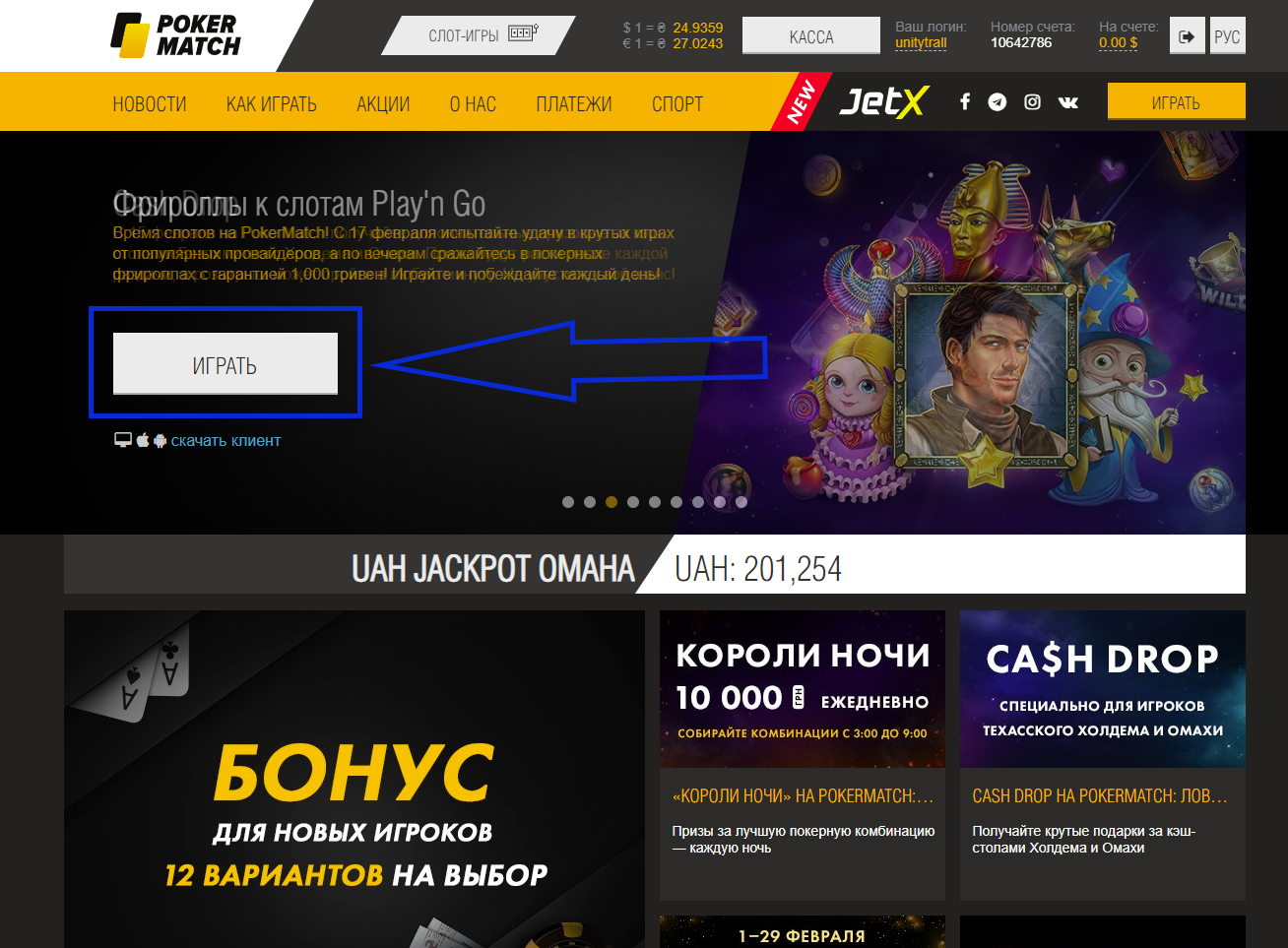
You can also enter the lobby of the PokerMatch room through the official website. This will allow users on iOS, Linux, Windows Phone to play in the room without any problems. Note that the browser version is practically no different from the main one – you can get the same bonuses, make transactions, go into all kinds of poker and various tournaments.
To enter the browser version, go to the official website of the room. In the upper right corner, click the “Login” button – in the window that opens, you will need to enter login information (your username and password). After click “Login” – and you will be taken to the lobby. To start the game it remains to choose the desired table or tournament.
How to register and verify
To fully play on the Ukrainian site, you will need to create an account and verify it. It is not that difficult.
Registration
To create a profile, go to the official website of the room. In the upper right corner click the “Register” button. You will see a menu that you need to fill in:
- E-mail address. Indicate the active mail to which you will always have access;
- Login. A unique nickname under which other players will see you. Also, you will need to use it to enter your account;
- Password. Create a complex password to enhance your profile’s security. Ideal – use capital letters and numbers;
- Promo code. If you have a bonus promo code – enter it in this column;
- Currency selection. You can choose Ukrainian hryvnia, American dollars or euros – after that you can change the currency in the profile settings;
- Next, read the “Terms and Conditions of the Game”, as well as the “Privacy Policy” – these documents will govern your rights in the room;
- If you wish, subscribe to the newsletter by mail and SMS – the room will send you the latest news about promotions, and can also send passwords for freerolls and bonus promotional codes;
- Go through the captcha and click “Register” – a letter will be sent to the specified mail, by which you can complete the creation of the profile.
Remember that in the Poker Match room you can create only one account – when registering several profiles you can be banned without a refund on the accounts.
Verification
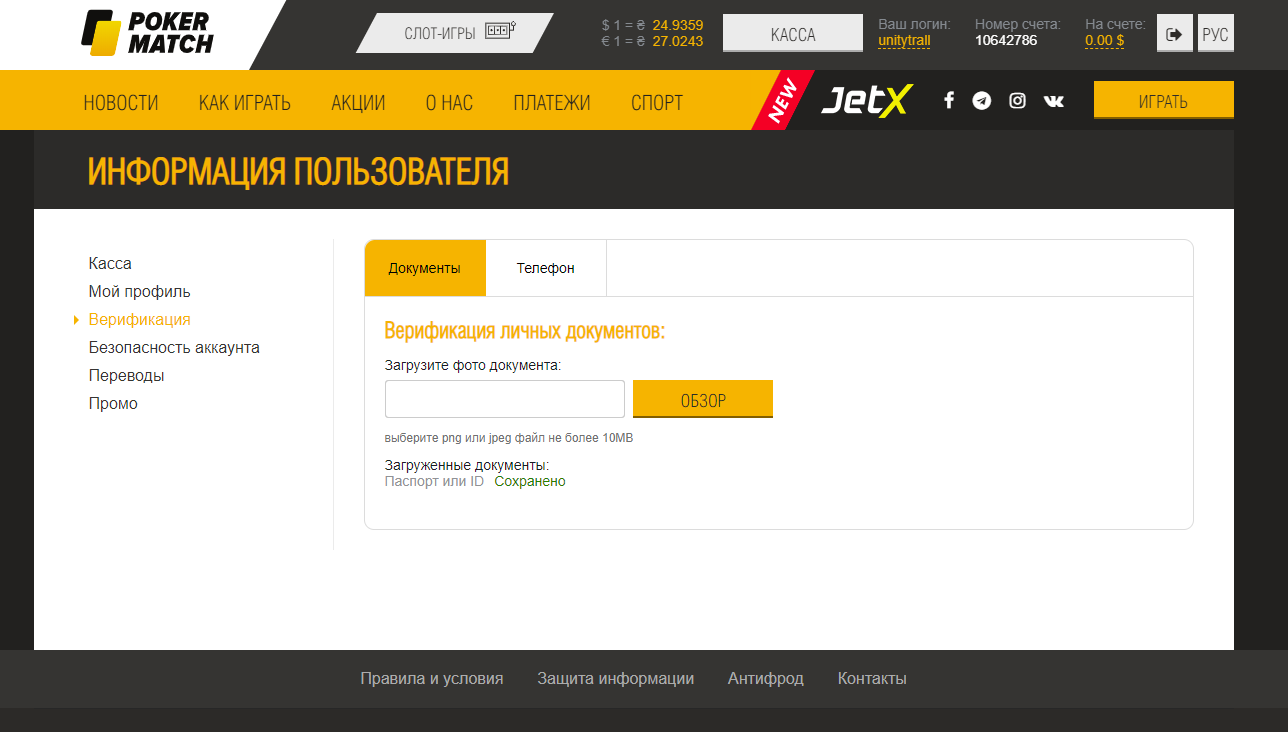
For a full game on the site, you will need to verify the profile. What is it for:
- You can secure the profile. The administration will know who withdraws money from the account. Suspicious transactions always require additional confirmation from the account holder;
- You can withdraw money. Unverified users will not be able to withdraw funds from the account. It is possible to make a deposit, as well as play for money;
- Large deposits available. The restrictions on the amount of contributions in the room will be removed.
In order to pass verification, you will need to perform a few simple steps. To get started, go to the “Verify Identity” menu in the main profile menu. There you need to:
- Fill out the form. You will need to enter the full name, address of residence, zip code and other personal data;
- Send scans of personal documents for verification. This can be a passport or a driver’s license. Scans should be color, without distortion.
The room will check the documents and questionnaire in a few days – and then verify the profile (if there are no problems with the data). After that, you can enjoy playing for money or conditional chips at the PokerMatch tables.
How to start a game for money without a fee
At the Poker Match you can start making money without a deposit – this option can attract those who are not ready to spend money on online games. Here are some easy and affordable ways.
Bonus for registration in 200 hryvnia
There is a welcome bonus in the room that will allow you to earn immediately after registration. The money will go to your profile – and you can use it in the game.
Note that you will not be able to withdraw the money received – they can only be used at Poker Match tables.
Freerolls
Free tournaments are another easy way to start making money at no extra cost. Freerolls come in several forms:
- Open to all. These are series that are open to all players without exception – they have small prize pools and many rivals;
- Open only with passwords. Passwords need to be searched specifically – they can be in letters from the room via e-mail, in social networks, on partner sites or poker forums. The number of rivals in such freerolls is small, and the prize money is many times larger;
- Open only to stockholders. Promotions are often held in the room and as a gift you can get passwords for freerolls. For example, a password will be received by everyone who makes a deposit in the week.
How to make a deposit in the room
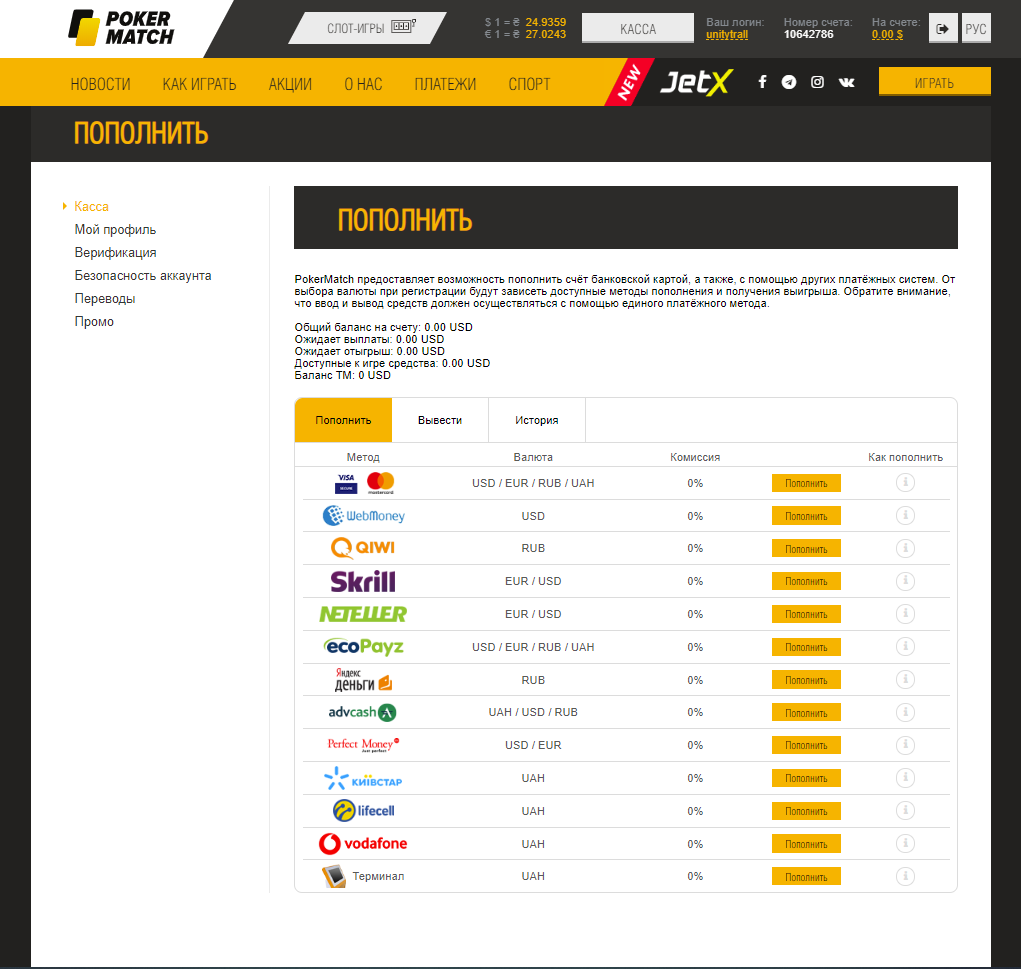
To replenish your account on the site, you need to go through any client or the official site of the Poker Match to your account. And there go to the “Cashier” menu. Next, select the desired operation — withdrawal of funds or deposit.
After choosing you will be redirected to the official website of the room (even if you entered the menu through the client). And there you will need to choose the way how you want to complete the transaction:
- Via debit cards Visa / MasterCard. The output can be issued only through Visa;
- Through electronic payment systems. This can be WebMoney, Yandex.Money, Adv.Cash, EcoPayz, Skrill, Neteller;
- Bank transfers. You can issue a transaction even through some Russian banks;
- Offline replenishment. This can be done through terminals in Ukrainian cities.
Note that the commission for deposits is 0%. For the withdrawal of money you will need to pay up to 4%, depending on the chosen system.
You can start playing PokerMatch right now – registering and downloading the client is easy in a couple of minutes, and tables with a game for money will be available to you!




